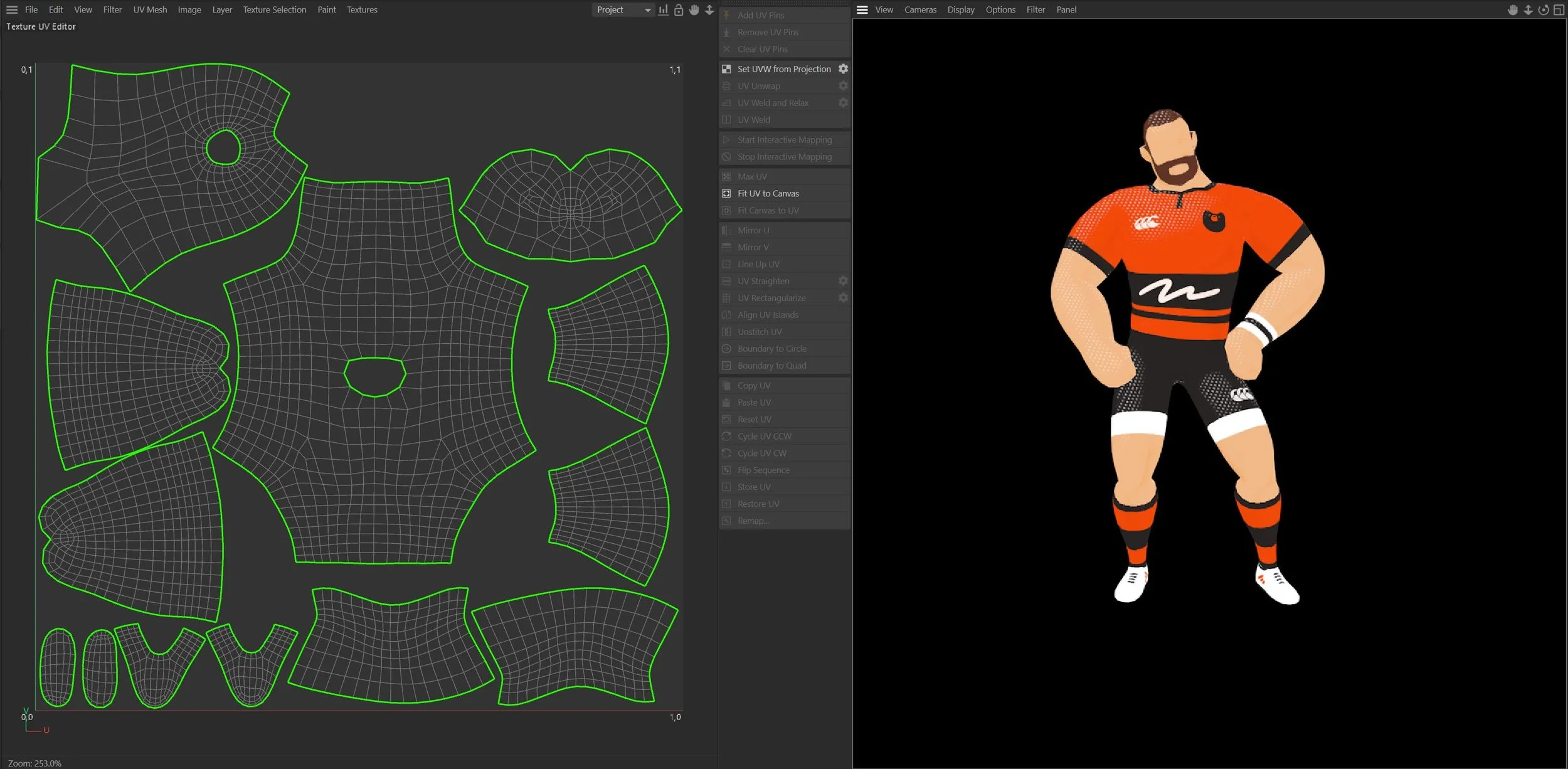Rugby 2v1 Explainer – Motion Design Meets Coaching
Combining my passions of rugby and motion graphic design, I created this self-initiated animation to help young players understand how to execute a successful 2v1 scenario on the pitch. As a coach for my son’s under-9 rugby team, I wanted to build a visual learning tool that goes beyond whiteboard explanations. The goal was to demonstrate, with clarity and energy, how manipulating defenders can create space for teammates, something even beginners can grasp quickly when presented in the right way.
This motion graphics piece uses clean infographics, bold match cuts, and high-influence keyframes to keep the action punchy and engaging. It's a style that blends my professional toolkit as a motion designer freelancer with my coaching mindset, making learning accessible, memorable, and visually exciting.
The project also reflects my wider interest in using motion graphics for education and sport, and how storytelling through animation can support skill development. Whether it’s creating a film for youth sport or helping a brand develop educational content, I love finding crossover between clear communication and creative impact.
If you’re a sports brand, club, or organisation looking to explain game tactics or techniques through design, I’d be excited to collaborate. As a freelance motion graphics designer based near London, I offer flexible support, whether you’re after a full campaign or a simple visual explainer.
UV Unwrapping in Cinema 4D
To bring the 3D characters to life, I needed to create detailed, textured surfaces that matched the stylized design. This required UV unwrapping, which is a crucial step in texturing 3D models accurately.
UV unwrapping is the process of flattening a 3D model into a 2D map, allowing textures and artwork to be applied precisely. Think of it like unfolding a cardboard box into a single sheet before decorating it.
Here’s how you do it in Cinema 4d.
✅ Step 1: Unwrapped the character model’s mesh (above) to create a seamless texture layout.
✅ Step 2: Used UV mapping tools in Cinema 4D to prevent stretching and distortion.
✅ Step 3: Applied textures in Photoshop directly onto the unwrapped 2D map to ensure clean and crisp surface details.
✅ Step 4: Rewrapped the UV map back onto the 3D model, making sure colours and patterns aligned correctly.